WebSecurify
Introduction
- Websecurify is an advanced testing solution built to quickly and accurately identify web application security issues.
Features
- Available for all major operating systems (Windows, Mac OS, Linux) including mobile devices (iPhone, Android)
- Simple to use user interface
- Built-in internationalization support
- Easily extensible with the help of add-ons and plugins
- Moduler and reusable design based on the Weaponry Framework
- Powerful manual testing tools and helper facilities
- Powerful analytical and scanning technology
How to open Websecurify
- When you open this tool on backtrack 5 r2 , it display a message . (As shown below )
- just click on OK and move to next step .
- See the below image to see the message -
- When you click on the home shaped icon , this page will open ( shown below ) .
- Here you have to enter the target url , which you want to scan for vulnerabilities.
- See the below image for more details -
- Now , For testing websecurify tool , I used a demo website named www.webscantest.com .
- As you enter the url a warning will display , just click on I understand and click Continue button .
- See the below image for more help -
- Now Websecurify Scanner started , it scan the whole website and display a report/result .
- To see the report click the icon shown below -
Result -
- Here I used a demo website to test the websecurify tool .
- See the below image for result -
THIS IS HOW WE CAN USE THIS TOOL ON BACKTRACK 5 R2
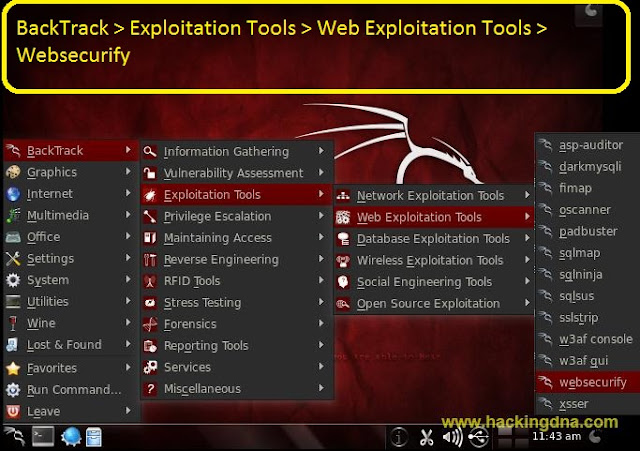
















ths my info
ReplyDeletelaptop murah
hp murah di tasik
SMK-SMA tasik
hotel murah di tasik
rsud tasik